Error when running installed query
Error message
The query didn’t finish because it exceeded the query timeout threshold (16 seconds). Please check GSE log for license expiration and RESTPP/GPE log with request id (65541.RESTPP_1_1.1652425251950.N) for details. Try to increase RESTPP.Factory.DefaultLoadingTimeoutSec or add header GSQL-TIMEOUT to override default system timeout.
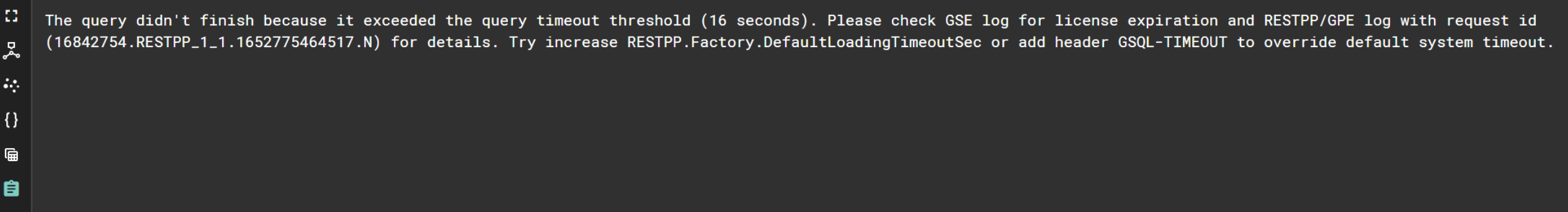
Cause
1.Since the query worked normally before import, suspect that must be some configuration error or component error.
2.Then asked the support.log and found GPE was down. So asked for restarting of GPE. However, GPE can’t be started with the below error:
error message:`/home/tigergraph/tigergraph/app/3.3.0/bin/tg_dbs_gped`: error while loading shared libraries: libtigergraph.so: cannot open shared object file: No such file or directory
3.Run gadmin config get GPE.BasicConfig.Env output:LD_PRELOAD; LD_LIBRARY_PATH=; These two fields should have values.
Workaround Or Solution
Solution
Perform the following actions to point the incorrect configurations to the correct environment variables***.
Run the following command:
gadmin config entry GPE.BasicConfig.EnvUpdate the following configurations to point to the specified environment variables:
LD_PRELOAD=$LD_PRELOAD;
LD_LIBRARY_PATH=$LD_LIBRARY_PATH;The remaining configurations should remain the same.
Apply configurations:
gadmin config apply -y
Restart the GPE service:gadmin restart gpe