Production Checklist
FAQ 1
Answer Overview:
The following is a checklist intended for setting up a TigerGraph Production instance (either single node or cluster), it will include suggestions as well as best practices.
Please note this checklist is designed for TigerGraph version equal to or greater than 3.x
Security
RBAC (Role-based access control): Roles and Privileges - TigerGraph Server
ACL (Access Control List) - Available starting from TigerGraph 3.5: Access Control Model in TigerGraph - TigerGraph Server
RESTPP auth: Enabling User Authentication - TigerGraph Server
SSO (Okta and Auth0 providers): Single Sign-On - TigerGraph Server
Disk encryption: Encrypting Data At Rest - TigerGraph Server
Disaster Recovery (please refer to the table below for a high-level comparison between GBAR and Cross-Region Replication)
Via GBAR (highest RPO and RTO): Backup and Restore - TigerGraph Server
Via Cross-Region-Replication (lowest RPO and RTO): Cross-Region Replication - TigerGraph Server
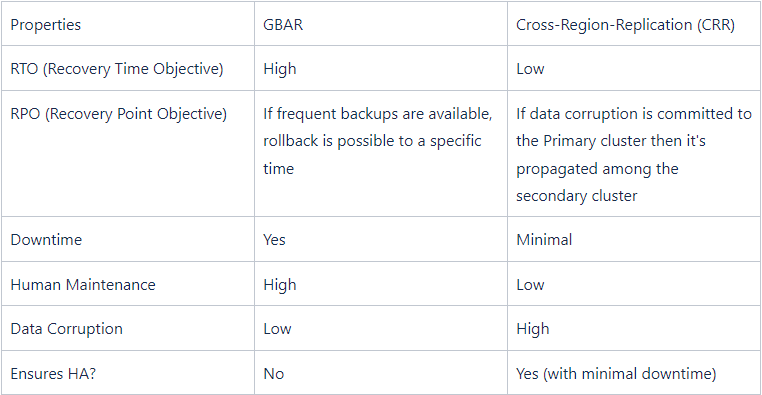
Backups
Automated scheduled (daily, hourly) backups (e.g. with cronjob)
Retention policy for disk space-saving (e.g. 6month is a common retention policy)
High-Availability
Recommended at least 3 replicas for each node
Each replica can be used for READ and WRITE transactions, it increases the concurrency
Minimize downtime